
What is Scan & Go technology?
As a mobile self-checkout technology, Scan & Go is about to revolutionize the retail shopping experience.
But what does that even mean? Why and how does it add value for the retailer and when is the right moment to invest in such a technology? Most importantly, what’s in it for the customers?
To put it in a nutshell: it simplifies things.
Scan & Go first and foremost allows customers to do their shopping all by themselves. That means choosing, scanning, and paying for their purchase with nothing but their own smartphone.
One might call it a game-changing service, and not just for the shoppers. Yes, it enables them to skip the queue, but the technology’s potential is actually much greater than just saving time.
For the retailers, Scan & Go represents a multipurpose solution, combining multiple advantages and features in a single mobile app, such as
- customer loyalty programs,
- data-driven, personalized recommendations,
- detailed product information,
- zero-queue mobile payment,
- saving store space,
- more extensive customer service,
- localization to find items faster, and
- greater variety of payment methods.
Thus, adding this kind of mobile self-checkout to stores can greatly increase retailers’ omnichannel offerings.
Caught your interest yet? Then let’s dive right into it and find out what Scan & Go is all about.

Content Overview:
- What is Scan & Go?
- A brief history of retail and self-service technology
- Who uses Scan & Go and why?
- How does Scan & Go work – from barcode scanning to computer vision
- User interface design – the look and feel of Scan & Go
- What is product master data – and why do you need it?
- Integration of Scan & Go into other business management tools
- Mobile payment and payment service providers
- Mobile self-checkout solutions against the COVID-19 pandemic
- What other self-service technologies are there?
- The gains and risks of Scan & Go
- Common challenges when implementing Scan & Go
- How Scan & Go improves store efficiency
- How to prevent loss and shrinkage when using Scan & Go
- Controlling the success of mobile self-checkout solutions
1 What is Scan & Go?
Shopping at retail stores while using their smartphone isn’t news to most people. But when asked about the exact terminology for what they are doing there’s usually some confusion.
This is no surprise with this many labels for a technology that is so diverse in itself.
The umbrella terms of self-service technology (SST) or self-checkout system (SCS)i,ii give a pretty good idea of the general concept: in short, they enable customers at brick-and-mortar retail stores to complete their purchase without any human interaction.
However, because there are many individual solutions, their features vary greatly – and additional features keep popping up. So, it makes sense to shed some light on the different technologies and see where Scan & Go comes into the mix.
Nowadays, speeding up the shopping experience by using some type of self-service gadget is quite common. You have probably used some form of self-service distribution system yourself at some point. Whether it was a so-called self-service kiosk (SSK)iii, self-checkout hardware scanner, or mobile self-checkout (MSCO) solution.
Within the MSCO sector, a range of new terminologies like Scan & Pay or Scan & Go have emerged, with Scan & Go being the most popular among dedicated mobile self-checkout software vendors and retailersiv including Walmartv, Asdavi, or Rewe International AG.vii
The term Scan & Go first came up in 2012, as a result of Walmart’s inhouse produced mobile self-checkout application for iOS devices.viii
Most mobile solutions that have been developed since then are so-called pre-scanning solutions. Customers scan their chosen products, but cannot checkout using mobile payments. Instead, they have to pay at the conventional point of purchase (POP).
In comparison, full mobile self-checkout solutions enable users to complete the full purchase. They can choose, scan, pay, and get a digital receipt – all within one application and without wasting time at the checkout line.

2 A brief history of retail and self-service technology
Shopping was never easier, faster or more convenient than it is today.
But of course, it hasn’t always been this way. Decades of cumbersome retail experiences had to pass before people started coming up with ideas to save themselves and their customers time and hassle.
So, to better appreciate this complex technology, which allows us to skip the checkout line today, it pays off to commemorate the evolution of retail history.
2.1 Retail innovations that changed the world
From bartering systems to trade involving coinage, from family-owned “Mom and Pop” stores to department stores, malls, and big-box retailers – stationary retail markets have existed and transformed since ancient times.
Along with the stores, the technology used to conduct business has evolved greatly in the course of the years.
In 1879, James Ritty, an American saloonkeeper, invented the first cash register: a milestone in secure customer checkout. Five years later, the original cash register was enhanced by paper rolls for improved fraud protection as well as external and internal bookkeeping purposes. Later on, electrical motors were added to speed up the checkout even more.

Another major invention of the 20th century were barcodes, invented by Norman Woodland in 1948. The first ones were actually based on morse code, with dots and lines extended vertically. It was only later that the bull’s eye shape was created to make it more robust.
In 1974, the barcode we know was first introduced commercially, with many variations, such as the Universal Product Code (UPC) for retail.ix
2.2 Scan & Go - retail’s next great disruptive technology
With all the possibilities our mobile devices hold in store, it was just a matter of time until they were added into the mix of appliances helping customers to make the most of their time in retail stores.
Why not come up with a possibility to scan the barcodes of your purchase, pay by credit card, and walk right out – all without wasting a single minute of your own or someone else’s time?
It is therefore not surprising that mobile self-checkout technologies are said to herald a new era of shopping.
However, it took some time for the service to reach its current high standard.
Of course, this was a while before smartphones became general prerequisites of modern life. So instead, early Scan & Go solutions required a portable handheld barcode scanner. Customers would pick it up at the entrance and use it to scan their products. In most cases, payments had to be made at the conventional checkout or self-checkout kiosks.x In 2013, Walmart tested this advanced development of Scan & Go in 200 stores.xi
Today, customers no longer need a handheld scanner, but are free to scan products directly using their own smartphone. Mobile self-checkout solutions have been developed for multiple mobile operating systems, including Android and iOS, but also as web applications, usable via a mobile browser.
Modern solutions offer customers the possibility to expedite the overall checkout process even more, by integrating a payment feature. Common payment methods include credit card, debit card, PayPal, or integrated mobile payment options like Apple Pay or Google Pay.
It’s fair to say that MSCO opened up a lot of new opportunities for retailers, as purchasing behavior can now be tracked, evaluated, and used to provide customers with personalized marketing content.
Especially during the COVID-19 pandemic, retailers and consumers showed an increased interest in MSCO and consequently, the year 2020 has seen a rise in the use of MSCO technology.
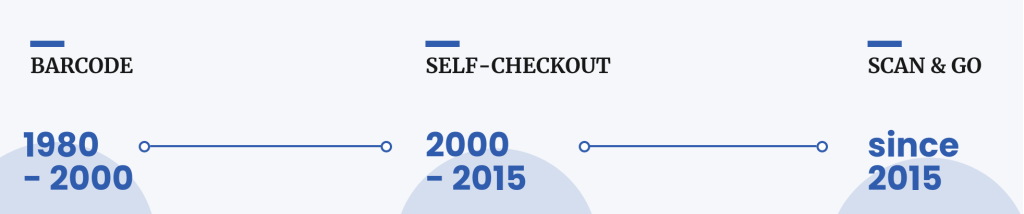
3 Who uses Scan & Go and why?
We are talking about a service that has quickly become a great success across a broad range of business areas. Thus, it makes sense that mobile self-checkout systems are appealing to so many retailers.
While in the pre-smartphone era, the first generation of Scan & Go systems were mainly deployed in grocery stores, they are now much more sought-after and used in all sectors of retail – ranging from electronics to furniture, travel, and fashion. In recent years, retail innovations such as pop-up stores started utilizing Scan & Go as well.
Even the area of hospitality wasn’t left out. Ordering a meal in a restaurant by simply scanning the QR-Code of the desired item on the menu saves time and allows the guests to enjoy their food that much faster.
However, the motivation to implement Scan & Go varies, depending on the business sector.
That also means that the return of invest (ROI), which is usually the primary decision helper for new investments, heavily depends on the focus of the retailer. Either the calculation is based on potential cost reductions or on revenue gains.
In sectors with complex products, for example, which usually require an intense consulting effort of employees, implementing a mobile Scan & Go solution may help relieve the staff, while giving customers even more in-depth information on their own devices.
On the other hand, stores with fast-moving consumer goods (FMCG) and a high customer frequency may consider implementing a self-service technology to avoid long waiting times at the cash desk, which is nearly always the bottleneck at such stores.

4 How does Scan & Go work – from barcode scanning to computer vision
They say teamwork makes the dream work – this holds true for Scan & Go as well, where many individual technologies work together to create a functional and user-friendly solution.
For complex technology like mobile self-checkout systems to come together smoothly, a wide range of features need to be involved. To do them all justice individually, a separation between hardware and software-based technologies makes sense.
4.1 Hardware-based technologies: camera, Wi-Fi, NFC, bluetooth
- Camera
Perhaps the most prominent of features. It enables shoppers to add products to their virtual shopping cart by scanning some form of barcode on the item, in which product data is embedded. Also, the camera is crucial for advanced features such as object recognition and augmented reality.
- Mobile network / Wi-Fi connection
A solid connection to the internet is indispensable to connect the mobile phone to vital systems of the MSCO workflow. This includes the backend system, payment service providers, and of course interfaces inside a store.
- Bluetooth
While not strictly necessary in classical MSCO systems, Bluetooth can be used to connect to a range of additional systems in the stores, such as Point-of-Sale (POS) systems, Exit Gates, and Bluetooth Beacons (i.e., using Bluetooth Low Energy) for localization.
- Near Field Communication (NFC)xii
The radio data transmission technology allows mobile devices to communicate with IoT devices, as well as scan products if they have an NFC-capable electronic shelf label (ESL) associated with it. This makes NFC a viable alternative (or addition) to barcode scanning.xiii
- Self-checkout terminals
Here, customers can complete their Scan & Go journey by scanning a unique receipt code after payment. The terminal summarizes the purchase, signals random checks, or, if enhanced by a physical exit barrier, opens after scanning the receipt.
4.2 Software-based technologies: barcodes, computer vision, localization, and payment
- Barcodes
In the past 30 years, barcodes have found their way into a lot of application areas – from retail, manufacturing, postal, transportation, automotive business, and so on.xiv They can be grouped into 1D (linear) and 2D (matrix) barcodes. The linear barcode standards, which are most common in the retail sector (for example EAN/UPC), are supported by GS1, a federation of national business-standard bodies.xv,xvi
- QR-Codes
Part of the barcode-family, Quick Response codes (QR-codes) are matrix barcodes that have been optimized for mobile phone cameras. This means they can be recognized quickly. They are, however, not as common in the retail industry yet.
- Computer vision technology
Apart from scanning barcodes much faster, computer vision allows the device to recognize certain products without a code associated with them, such as fruits and vegetables.xvii,xviii The same technology also helps blind people with their shopping.xix
- Localization
When scanning a product, the language of the retrieved product information can be linked to the shopper’s language preferences, thus serving domestic and international customers alike.
- Location service
Using a digital map of the store, the exact location of any product can be shown to the customer. If an indoor localization setup is also available, a retailer can offer buying recommendations not only based on the shoppers buying preferences, but also on their current location in the shop.
- Payment methods
Finally, an MSCO system can extend the available payment methods at checkout. Online payment technologies such as PayPal, Apple Pay, Google Pay, WeChat Pay, and crypto currencies aren’t usually accessible at a traditional cash register, so using a Scan & Go application gives people the freedom to choose their preferred method of payment individually.
4.3 Client types for mobile self-checkout systems
As varied as the features of the service itself, as diverse are the ways how MSCO systems can be used. To get an idea of the different client types available, let’s look at the following:
White label applications vs. platform models
With white label applications, customers download a retailer-branded application from respective app stores. Platform models on the other hand allow for the providers of Scan & Go software to onboard retailers, but customers still download the application in the branding of the software provider.
- Software development kits (SDK)
An approach where the functionalities of an MSCO solution provider is integrated into an existing retailer’s application. SDK is especially popular with retailers who already have an application and do not want it to be cannibalized by another branded application.
- Native applications
Developed specifically for iOS, Android, or other operating systems and downloadable from app stores. Since these are developed specifically for one platform, they are able to take full advantage of all the device features.
- Web application
The lowest entry barrier for consumers. Here, they do not have to download an application at all, but use MSCO functionality with their mobile browser.
4.4 Digital receipts when using Scan & Go
When skipping the queue and using a self-checkout technology, getting a paper receipt seems old-fashioned and like a waste of the time, you are trying to save. Hence, most MSCO solutions use digital receipts, which are not only a sustainable alternative to paper, but can be issued promptly and without additional effort or waiting time.
Of course, in some countries paper receipts are still mandatory. Here, the digital receipt obtained on the smartphone can simply be printed at a printer in the checkout area.

5 User interface design – the look and feel of Scan & Go
Looks aren’t everything. But they play an important part when it comes to the usability of a service. An appealing front-end paired with an intuitive and frictionless user experience makes for an application that people adapt to easily, like to interact with, and keep coming back to.
So, it is fair to say that the user interface design of Scan & Go solutions presents the core part of the user experience – and therefore deserves its own chapter.
5.1 Principles of a good user interface design
What constitutes a good user interface design are clarity and simplicity. That means giving clear instructions to the users, so they know without a doubt how to achieve their goal.
Simplicity, in this case, suggests an interface without clutter and distractions, which would derail users from what it is they are trying to do.
As is their nature, both attributes sound simple and obvious, but doing them justice isn’t as easy as it may seem. It does pay off, however, as they are crucial for the customer experience to be a good one.
Embodying these principles in a holistic approach is what modern Scan & Go technologies today are all about. Providing users with a frictionless experience – from scanning all the way to the end of the payment process – and making this journey as intuitive as possible within one full mobile solution, must be the goal of any successful service.
Thinking ahead, new possibilities are already on the horizon, with features like suggestive scanner animations clearly showing the next steps within a great user experience.
6 What is product master data – and why do you need it?
In short, master data includes all information that might be necessary to complete a purchase and offer the best possible experience to the customer.
It can be used to calculate the pricing or perform any action that is available at a regular cash register.
Features that classify as master data include, but are not limited to:
- Product data
- name,
- SKU, EAN Codes, data bars,
- images,
- categories
- Price data
- price information for different stores,
- price information for different customers.
- Promotion data
- reductions, promotions,
- customer based promotions.
Even more contextual information and benefits for shoppers can be made available by integrating this kind of master data into Scan & Go. The information can be imported via integration with an enterprise resource planning (ERP) system, eCommerce store, or manual upload.
To ensure the best customer experience, more advanced information like recommendations, trending products, or advertisements can be considered master data – or at least be computed by adding transactional and user-related information.
Typically, master data is non-transactional. This means that previous purchases are only the output of a system, but not part of master data itself.xx
A thorough understanding of how to handle their product master data properly is very important for retailers because Scan & Go technology is commonly integrated with different software products in their business, as we shall see in a moment.
7 Integration of Scan & Go into other business management tools
Being part of the infrastructure of a retailerxxi, Scan & Go solutions are by no means the only business tool a merchant has in use. Therefore, coexisting isn’t enough, they need to be tightly coupled to the other management technologies at hand.
Retailers typically use software solutions like enterprise resource planning (ERP)xxii systems as a vital part of their business management tools. It is very important for MSCO to integrate with such existing software solutions, since they incorporate essential instruments like supply chain management (SCM).xxiii
This means, for example, that MSCO needs to have access to the current product data, including stock availability, active discounts, and so on.
Other crucial tools, where a flawless integration for Scan & Go solutions is necessary, are payment service providers, systems managing statistics, and customer tracking.
7.1 The integration architecture in detail
Yes, it is vital to have all your different management tools working together smoothly, this much is clear. So, let’s see how it’s done.
In order to implement a 3rd party integration into existing software solutions, it is necessary to connect to the existing application programming interface (API) provided by the system.
Connecting to such APIs is an essential part of the Scan & Go integration with retailers and is usually done via Web APIs. On a technical level, the communication with the Web API is managed through the Hypertext Transfer Protocol (HTTP).xxiv
For modern software solutions, the REST architectural style has become the customary choice for implementing a web API.xxv Historically, SOAP web services were widespread, but they are gradually replaced by these REST API interfaces. xxvi
The major advantages of the REST architecture? Its simple architectural style, providing a more efficient interface while supporting various data formats, including the very common JSON format.xxvii

8 Mobile payment and payment service providers
Mobile payment is widely known and used by now. Not needing to have your wallet/card/cash at hand, but instead just casually swiping your phone or smartwatch over the POS terminal is the height of convenience.
One thing that could still surpass this, though, would be not having to swipe at all but pay directly on your own device instead. This is where Scan & Go comes into the mix.
Mobile self-checkout systems are a particularly good match for mobile payment, as the combination of the two enables customers to spontaneously complete a purchase – without having anything on them, but their smartphone.
Offering such remote payment is one more advantage of Scan & Go. It becomes possible by partnering up with payment service providers and integrating their features into the MSCO.
8.1 The many perks of mobile payment
Fully remote mobile payment has the advantage of cutting any physical interaction with hardware or personnel in the store – which allows customers to skip the checkout line while also adding to general safety by avoiding human contact altogether.
Most mobile payment systems are based on the large number of existing digital payment methods that are known and proven from e-commerce (aka online shopping), such as Apple Pay, PayPal, WeChat Pay, Google Pay, as well as credit- and debit cards.
Since customers already know and use these services, this has a positive effect on adoption. Most users won’t need to sign-up for any new services either, but use their existing accounts or wallets. Just enter the same credentials you use for online shopping and voila, mobile payment complete. Easy as that.
8.2 The role of payment service providers (PSPs)
On the side of the retailer, so-called payment service providers (PSPs) enable merchants to offer a large selection of common payment methods.
And to make things easy, all that’s needed is to implement one API for accepting payments by all the methods supported by the given PSPs. This saves the effort of integrating the various payment methods one by one.
Payment service providers typically operate under a software as a service model. They offer a unified payment gateway that gives access to multiple payment methods and also offer additional features, including risk management and fraud prevention.
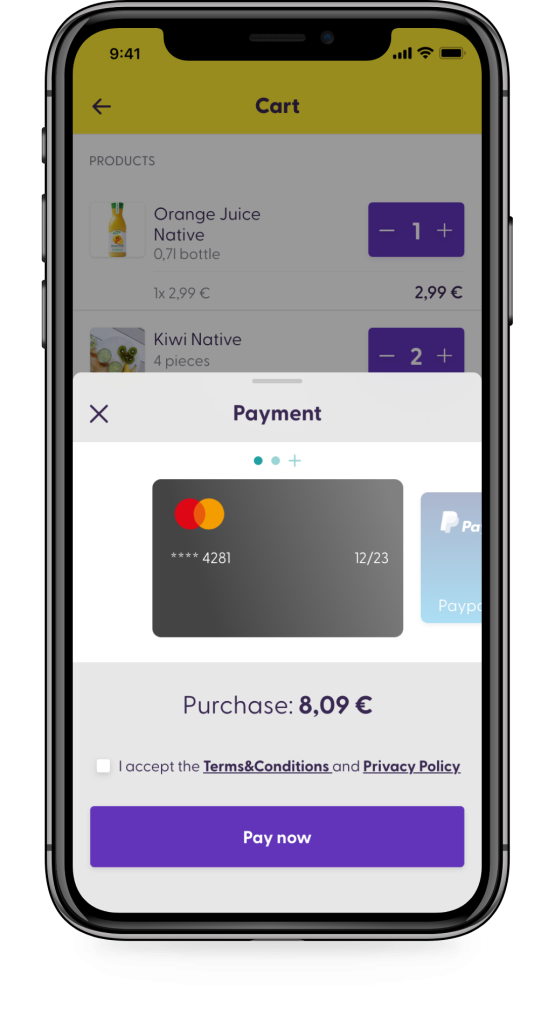
9 Mobile self-checkout solutions against the COVID-19 pandemic
The 2020 pandemic was a challenge on many fronts, not least of all the retail shopping industry. Whether COVID-19 and all that it entails is already in the past at the time of reading or not, let us look at the reasons why mobile self-checkout solutions constitute a valuable opportunity of containing the spread of a virus in stores.
9.1 Why safe shopping and social distancing go together
The outbreak of the corona pandemic had a significant impact on everyday life. In all areas, social distancing and hygiene became the key measurements to stop spreading the virus.
This presented somewhat of a challenge to store owners. How to keep customers and employees safe from harm, meet all the official requirements, and still keep the sales revenue up?
Since keeping physical distance and reducing the number of interactions with others is known to be the most effective solution to handle the pandemic, retailers need to adapt to this new situation and come up with individual solutions that can be easily adopted by their customers and employees.
The World Health Organization (WHO) recommends a distance of at least one meter at all times.xxviii But especially during the checkout process, when waiting in line with other people, this can seem exceedingly difficult to achieve.
Here, the immense potential of MSCO solutions once again becomes clear. Instead of queuing up and possibly risking an infection, customers can speed up the checkout as well as keep a safe distance to fellow shoppers and staff alike.
Self-checkout systems not only minimize interaction with others, but also give the customers a sense of security, as nobody else touches the goods in their basket. Mobile self-checkout systems go one step further and allow the customers to use their own hardware, thereby eliminating the risk of transmitting viruses and bacteria through surfaces and speeding up the checkout process even more.
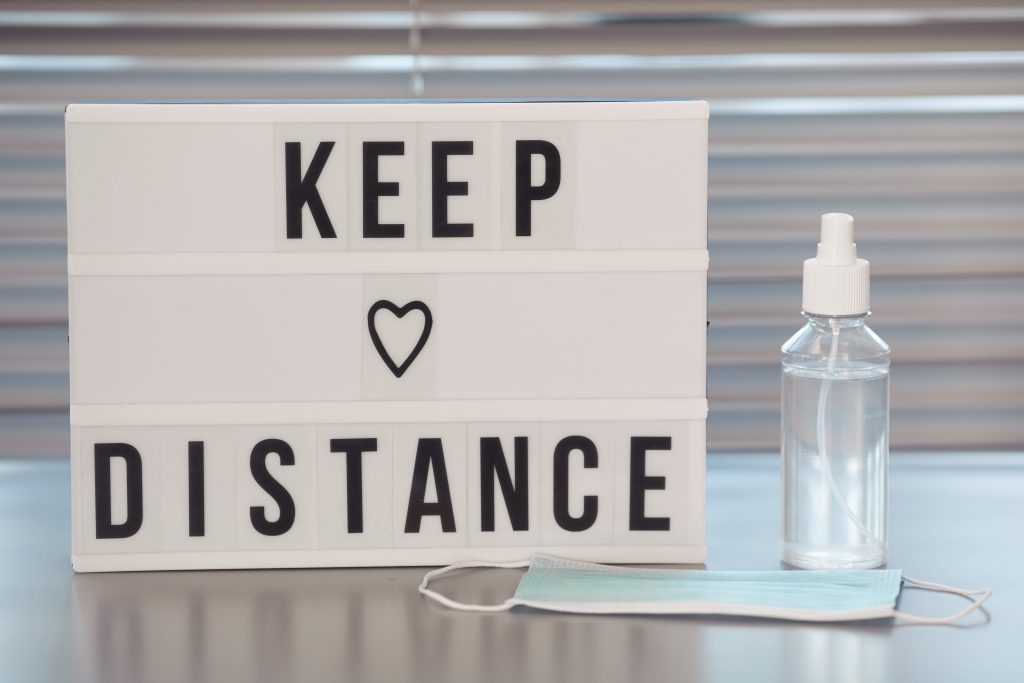
10 What other self-service technologies are there?
Looking away from mobile self-checkout for a moment, there are several alternative self-service technologies currently used in modern retail stores.
Perhaps the most common form of self-service checkouts are self-service kiosks. Shoppers pick out the items they want to purchase, but instead of going through the regular checkout process involving a cashier, they check out at a self-service automat by scanning the products and paying via the machine.
One employee can overlook multiple self-service automats, assist the shoppers with the scanning process, and check IDs for age-restricted goods.
Other approaches involve scanning the items as you go along, using store provided handheld devices and paying for them at a cash desk. This way, the scanning process at the register can be skipped, but waiting lines at the cash register may still occur.
Not too far ahead, there may be even more innovative tools introduced. Amazon is currently testing a completely scan-less shopping experience, called Amazon Go. Here, customers are monitored with cameras and charged via their Amazon Prime account. They only have to prove their identity by scanning the QR code from their Amazon go app when entering the retail store.
While highly innovative, this technology is, at this point, still very expensive and error-prone.xxix
11 The gains and risks of Scan & Go
As with all things, where there is light, there must also be some darker spots. So, to keep things transparent let’s weigh the ups and downs of MSCO against each other.
11.1 Benefits and opportunities of Scan & Go
- Speed & convenience
Shopping with Scan & Go apps provides a frictionless shopping environment. There are no waiting times at the cash register and there is no need for self-checkout kiosks, which often have complicated mechanisms that may confuse or irritate customers, but definitely slow them down.
- Enhanced shopping experience
In MSCO, other mobile apps like shopping lists and customer loyalty programs can be combined into a single solution. This provides a more refined and enhanced shopping experience for the customers, as they can move seamlessly through various channels, including brick-and-mortar stores, without losing out on convenience, offers, and safety.
- Customer communication
MSCO solutions provide a unique and fresh way to interact with customers, for example by providing recommendations based on past shopping behavior in real-time.
- Future technology
For retailers intending to stay up to date with their business tools, MSCO provides innovative technology, as well as an additional POS.
11.2 Risks and weaknesses of Scan & Go
- Theft
As with self-checkout kiosks, the non-scanning of items is an obvious problem with MSCO. There is always a risk that customers might not scan every product they put in their basket.
- Sweethearting
The term “sweethearting” refers to giving away products for free to family members, friends, or co-workers. The damage to the industry has been estimated to nearly 80 billion dollars a year.xxx Applied to MSCO, this could occur by simply not spot-checking a family member, or deliberately ignoring fraudulent behavior.
- Exclusion
Mobile self-checkout relies on a customer’s mobile device, so MSCO excludes persons without a suitable gadget per definition.
12 Common challenges when implementing Scan & Go
Once it has become clear that the advantages of a mobile self-checkout solution to the business are much greater than the potential risks, there is nothing standing in the way of implementing a suitable software to the respective store, right?
It can certainly be as easy as all that. However, many retailers face certain issues and challenges when first starting out with Scan & Go technology. Usually it just comes down to being clear about the individual situation, needs, and goals beforehand, and then choosing a provider carefully, who matches the description.
The most common problems with the integration typically concern:
- Integrating Scan & Go into existing business tools,
- choosing the most suitable client type,
- deciding between customization or a third-party app,
- picking the best Scan & Go provider, and
- long-term support and updates.
To allow for a smooth integration, let’s look at these issues more closely.
Integrating Scan & Go into existing business tools
We already looked into this issue in chapter 7. To add on to it some more, let’s recall the fact that a Scan & Go technology should be integrated flawlessly into the infrastructure already in place. In other words, the internal management should make no difference in how customers complete the purchase. This way, it is possible for the retailers to stay consistent in their strategy.
Choosing a suitable Scan & Go client type
Client types are something else this post already covered in chapter 4. It cannot be stressed enough how important it is to define the individual requirements beforehand and pick a provider accordingly.
Making an unsuitable choice here may turn a promising new business strategy into a disappointment if customers don’t respond to the app, web app, or SDK. For the latter, it is key to choose a provider who also offers a customization layer on top of the SDK, so that regular updates are still possible.
Making the Scan & Go solution your own
A fundamental decision every retailer thinking about implementing Scan & Go into their business has to consider carefully, is whether to use an existing platform by a third-party provider, or investing in their own individual software solution.
Even though a ready-made platform can be an affordable and convenient solution for some, from a strategic point of view it makes sense to take advantage of the many benefits which an individual software offers, such as
- better customer loyalty, through direct communication,
- branding opportunities, through customizable design, or
- flawless integration into existing tools.
Long-term support and regular updates
Last but not least, a reliable long-term support along with regular updates should never be overlooked. Otherwise, vital features like the continual compatibility with the latest mobile operating systems cannot be guaranteed and a Scan & Go project which was off to a promising start may soon turn into an outdated liability.
Therefore, the best software provider will offer long-term support that covers updates for all client types in use, as well as for the server components.

13 How Scan & Go improves store efficiency
A healthy business equals a flawless and speedy workflow, which equals maximum efficiency – which equals, well, Scan & Go technology.
When talking about the positive effects of Scan & Go systems, the obvious plus is for customers to save time at the checkout. But there are actually so many more improvements to be gained.
Adapting MSCO can raise store efficiency up to new heights, by saving store space, having more time for customer service, or increasing sales revenue by offering personalized recommendations to shoppers.
Researchers at the University of St. Gallenxxxi found that customers using Scan & Go had spent 10% more money per shopping trip, compared to customers using the cash desk.
This effect can be explained by several reasons:
- Integrated customer loyalty systems animate customers to buy more products.
- Recommendations help customers to identify products they like.
- Items that have been scanned but not yet purchased are less likely to be removed from the basket.
Thus, reducing the checkout time has a positive effect on the customer as well as the retailer.
14 How to prevent loss and shrinkage when using Scan & Go
As previously mentioned, loss due to shoplifting is among the risks when using Scan & Go. Potential theft is a major issue in any brick-and-mortar store, but mobile self-checkout technology seems to give this concern a new dimension.
However, investing some time and thought into various ways to prevent this threat, it can be shown that shrinkage rates can be reduced to the average overall value, and in some cases even below.
14.1 The three pillars of loss and shrinkage prevention
1. Psychological prevention
This concerns all measures where customers are being directly informed about theft prevention or where their anonymity is taken away. This includes, but is not limited to, the following:
- Registration including payment details, so they may be called for a random check.
- Informing them that they should check if everything has been scanned properly before payment.
- Conveying that mobile self-checkout is a privilege, not a right, and can be revoked in case of misconduct.
- Helping them to understand the technology well by using tutorials and screen tips.
2.Technological prevention
This includes any technological component that helps to prevent loss, such as
- trust scores,
- spot check algorithms,
- exit gates, and
- RFID clouds.
3. The human component
Well trained staff that knows how to recognize common theft techniques, but also knows how to use technology preventing loss, including perhaps the most important loss preventing measure: the Scan & Go re-scanning functionality.
14.2 Types of loss prevention systems
In terms of technology, four types of loss prevention systems can be separated, depending on the degree of automation:
- Re-scanning with employee selection
Employees select customers at random and perform a re-scan of the purchased basket, to check if all items have been scanned correctly.
- Re-scanning with algorithm selection
Customers are selected for a re-scan by an algorithm, which takes parameters such as basket value, item count, store location, and many others into account.
- Exit Gates
The selection of the re-scanning is handled by the exit gate. When a customer is selected for a re-scan, that gate will not open until an employee has checked the basket.
- Fully autonomous re-scanning
Such systems operate with computer vision and scale hardware. If items that were not correctly scanned by a customer are recognized, an employee is notified.
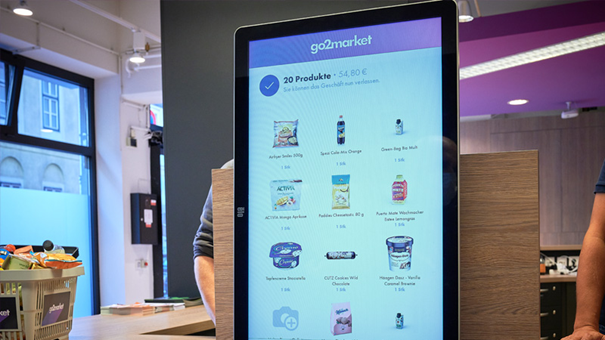
15 Controlling the success of mobile self-checkout solutions
Big Data is a buzzword that has seen an enormous increase over the past few years.
In the retail sector, big data technology shows a lot of potential, especially when combined with Scan & Go services. The most common use of big data in this sector is recommendations and sales forecasting, based on customers’ buying behavior, to increase sales revenue.
For these to be as precise as possible, retailers have to collect various KPIs about customers’ habits, mainly from three sources:xxxii
- Point-of-sale (POS) data
As the name suggests, POS data is collected at the moment of a sale. Scan & Go solutions already provide this, as we have a connection between customer and shop system.
- In-store path data
In-store path data is a concept taken from online shopping. It is implemented using beacons and Bluetooth technology on the user’s smartphone, giving retailers insight into different metrics, conversion rate being the most important.
- User-generated content
User-generated content refers to data created by unpaid customers, such as social media posts, google trends, or tweets.xxxiii
Online retailers like Amazon are already famous for their recommendation systems, designed for giving users personalized recommendations.
With mobile self-checkout systems, conventional retailers now have the same opportunity. They can provide all the necessary data to the merchant, as well as present recommendations to the customers, derived from their previous behavior or current basket content.
To sum up, mobile self-checkout systems and big data add value for retailers, by giving them opportunities to combine the best practices from online shopping and traditional retail.
References
-
↑
Zeithaml, V et al., Services Marketing, 5th edition, 2008, p. 56
-
↑
DOI 10.3233 – Mobile self-checkout systems in the FMCG retail sector: A comparison analysis
-
↑
Google Patents: Self-service distribution system
-
↑
Engadget: Walmart testing Scan & Go
-
↑
Inman, J. Jeffrey, and Nikolova, Hristina: Shopper-Facing Retail Technology: A Retailer Adoption Decision Framework Incorporating Shopper Attitudes and Privacy Concerns, Journal of Retailing
-
↑
Scientific Papers Of Silesian University Of Technology 2019 Organization And Management Series No. 138
-
↑
Inman, J. Jeffrey, and Nikolova, Hristina: Shopper-Facing Retail Technology: A Retailer Adoption Decision Framework Incorporating Shopper Attitudes and Privacy Concerns, Journal of Retailing
-
↑
Tech Radar: What is NFC?
-
↑
Andriulo, Serena & Elia, Valerio & Gnoni, Maria. (2014). Mobile self-checkout systems in the FMCG retail sector: A comparison analysis. International Journal of RF Technologies Research and Applications. 6. 207-224. 10.3233/RFT-150067
-
↑
Z. Gao, L. Prakash and R. Jagatesan, “Understanding 2D-BarCode Technology and Applications in M-Commerce – Design and Implementation of A 2D Barcode Processing Solution,” 31st Annual International Computer Software and Applications Conference (COMPSAC 2007), Beijing, China, 2007, pp. 49-56, doi: 10.1109/COMPSAC.2007.229.
-
↑
Milne, Alistair. (2013). The Rise and Success of the Barcode: Some Lessons for Financial Services. Journal of Banking Regulation. 14. 10.2139/ssrn.2238134.
-
↑
Milne, Alistair. (2013). The Rise and Success of the Barcode: Some Lessons for Financial Services. Journal of Banking Regulation. 14. 10.2139/ssrn.2238134.
-
↑
Geng, Weidong & Han, Feilin & Lin, Jiangke & Zhu, Liuyi & Bai, Jieming & Wang, Suzhen & He, Lin & Xiao, Qiang & Lai, Zhangjiong. (2018). Fine-Grained Grocery Product Recognition by One-Shot Learning. 1706-1714. 10.1145/3240508.3240522
-
↑
Selvaraj, Arivazhagan & Shebiah, Newlin & Nidhyananthan, Selva & Ganesan, Lakshmanan. (2010). Fruit Recognition using Color and Texture Features. Journal of Emerging Trends in Computing and Information Sciences. 1. 90-94.
-
↑
López-de-Ipiña, Diego & Lorido-Botrán, Tania & Lopez-Novoa, Unai. (2011). Indoor Navigation and Product Recognition for Blind People Assisted Shopping. 33-40. 10.1007/978-3-642-21303-8_5.
-
↑
Dataversity: A Brief History of Master Data
-
↑
Densinger, Chuck, et al. “Transforming retail customer shopping experiences using mobile devices, open architectures, and operational business intelligence.” HP Laboratories 36 (2010).
-
↑
Shehab, E. M., et al. “Enterprise resource planning.”, Business process management journal (2004).
-
↑
Mentzer, John T., et al. “Defining supply chain management” Journal of Business logistics 22.2 (2001):1-25
-
↑
Datatracker: Hypertext Transfer Protocol
-
↑
Li, Li, et al. “Design patterns and extensibility of REST API for networking applications.” IEEE Transactions on Network and Service Management 13.1 (2016): 154-167.
-
↑
Brady, Voorhees, & Brusco (2012) ‘Service Sweethearting: Its Antecedents and Customer Consequences’, Journal of Marketing, 76: 2.
-
↑
Vučkovac, Denis, and Fritzen, Pascal et al.: From Shopping Aids to Fully Autonomous Mobile Self-checkouts – A Field Study in Retail
-
↑
Boone, Tonya & Ganeshan, Ram & Jain, Aditya & Sanders, Nada. (2018). Forecasting sales in the supply chain: Consumer analytics in the big data era. International Journal of Forecasting. 35. 10.1016/j.ijforecast.2018.09.003.
-
↑
Boone, Tonya & Ganeshan, Ram & Jain, Aditya & Sanders, Nada. (2018). Forecasting sales in the supply chain: Consumer analytics in the big data era. International Journal of Forecasting. 35. 10.1016/j.ijforecast.2018.09.003.